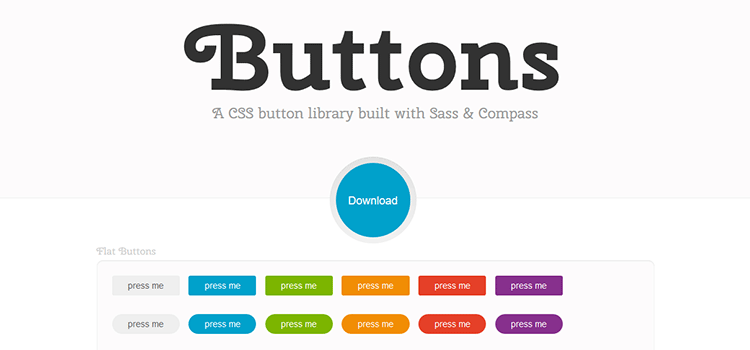
HTML :
<a href="https://twitter.com/minimalmonkey" class="icon-button twitter"><i class="icon-twitter"></i><span></span></a>
<a href="https://facebook.com" class="icon-button facebook"><i class="icon-facebook"></i><span></span></a>
<a href="https://plus.google.com" class="icon-button google-plus"><i class="icon-google-plus"></i><span></span></a>
CSS: (use <style> paste code </style> in blogger)
<style>
html {
font-size: 20px;
}
body {
background-color: #ccc;
padding: 50px;
text-align: center;
}
/* Wrapper */
.icon-button {
background-color: white;
border-radius: 3.6rem;
cursor: pointer;
display: inline-block;
font-size: 2.0rem;
height: 3.6rem;
line-height: 3.6rem;
margin: 0 5px;
position: relative;
text-align: center;
-webkit-user-select: none;
-moz-user-select: none;
-ms-user-select: none;
user-select: none;
width: 3.6rem;
}
/* Circle */
.icon-button span {
border-radius: 0;
display: block;
height: 0;
left: 50%;
margin: 0;
position: absolute;
top: 50%;
-webkit-transition: all 0.3s;
-moz-transition: all 0.3s;
-o-transition: all 0.3s;
transition: all 0.3s;
width: 0;
}
.icon-button:hover span {
width: 3.6rem;
height: 3.6rem;
border-radius: 3.6rem;
margin: -1.8rem;
}
.twitter span {
background-color: #4099ff;
}
.facebook span {
background-color: #3B5998;
}
.google-plus span {
background-color: #db5a3c;
}
/* Icons */
.icon-button i {
background: none;
color: white;
height: 3.6rem;
left: 0;
line-height: 3.6rem;
position: absolute;
top: 0;
-webkit-transition: all 0.3s;
-moz-transition: all 0.3s;
-o-transition: all 0.3s;
transition: all 0.3s;
width: 3.6rem;
z-index: 10;
}
.icon-button .icon-twitter {
color: #4099ff;
}
.icon-button .icon-facebook {
color: #3B5998;
}
.icon-button .icon-google-plus {
color: #db5a3c;
}
.icon-button:hover .icon-twitter,
.icon-button:hover .icon-facebook,
.icon-button:hover .icon-google-plus {
color: white;
}
</style>
Use This Code if you don't have: (blogger Post)
<link rel="stylesheet" type="text/css" href="https://netdna.bootstrapcdn.com/font-awesome/3.1.1/css/font-awesome.css">
Pro Animated CSS Button
![Pro Animated CSS Button]() Reviewed by Anas Shah
on
December 04, 2018
Rating:
Reviewed by Anas Shah
on
December 04, 2018
Rating:

















